This post is only for a new blogger, who has no idea about blog post area or template. If you want to increase your main-wrapper or sidebar-wrapper, you can do it easily. Before edit your template you have to take a backup , remember that. Suppose you need to change main-wrapper, then you have to enter your blogger theme and click edit html. Press Ctrl+F, type main-wrapper and search. When you get it you can change the size % as you need.
After that, save it and see your main-wrapper has been changed. Do you want change your sidebar-wrapper ? Follow the same steps. Just you have to search sidebar-wrapper.
#main-wrapper {
width:50%;
float:$startSide;
word-wrap:break-word; /* fix for long text breaking sidebar float in IE */
overflow:hidden; /* fix for long non-text content breaking IE sidebar float */;
}
#sidebar-wrapper {
width:50%;
float:$endSide;
word-wrap:break-word;/* fix for long text breaking sidebar float in IE */
overflow:hidden; /* fix for long non-text content breaking IE sidebar float */;
Note : You can change red 50%. This is only for example.
#main-wrapper {
width:50%;
or
#sidebar-wrapper {
width:50%;
Thanks for visit this site.
After that, save it and see your main-wrapper has been changed. Do you want change your sidebar-wrapper ? Follow the same steps. Just you have to search sidebar-wrapper.
#main-wrapper {
width:50%;
float:$startSide;
word-wrap:break-word; /* fix for long text breaking sidebar float in IE */
overflow:hidden; /* fix for long non-text content breaking IE sidebar float */;
}
#sidebar-wrapper {
width:50%;
float:$endSide;
word-wrap:break-word;/* fix for long text breaking sidebar float in IE */
overflow:hidden; /* fix for long non-text content breaking IE sidebar float */;
Note : You can change red 50%. This is only for example.
#main-wrapper {
width:50%;
or
#sidebar-wrapper {
width:50%;
Thanks for visit this site.






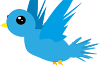
0 Comments