There are many kinds of social widgets. But flying bird is really special and interesting widget. Do you need it for your template? It is very easy. Just you have to follow some steps.
At first you have to go to your blogger dashboard and select your blog -> Template -> Edit HTML -> click anywhere in the code section and press Ctrl + F to find out </body>. Copy the following codes and paste it just above to </body> this code.
You have to change "obhooy" user name.Because this user name is mine. Don't forget to write your Twitter username instead of
Now, finally click on 'Save template'.
 |
| Flying Twitter Bird Widget-Obhooy |
At first you have to go to your blogger dashboard and select your blog -> Template -> Edit HTML -> click anywhere in the code section and press Ctrl + F to find out </body>. Copy the following codes and paste it just above to </body> this code.
/* -------Flying Twitter Bird by obhooy.com [Start]------- */
<script src='http://yourjavascript.com/20801012195/twitter-bird.js' type='text/javascript'>
</script>
<script type='text/javascript'>
var twitterAccount = "obhooy";
var tweetThisText = " <data:blog.pageName/>: <data:blog.url/> ";
tripleflapInit();
</script>
/* -------Flying Twitter Bird by obhooy.com [End]------- */
<script src='http://yourjavascript.com/20801012195/twitter-bird.js' type='text/javascript'>
</script>
<script type='text/javascript'>
var twitterAccount = "obhooy";
var tweetThisText = " <data:blog.pageName/>: <data:blog.url/> ";
tripleflapInit();
</script>
/* -------Flying Twitter Bird by obhooy.com [End]------- */
You have to change "obhooy" user name.Because this user name is mine. Don't forget to write your Twitter username instead of
Your Twitter User Name in the above code. For example, let my twitter profile URL is "https://www.twitter.com/obhooy", your Twitter username is xyz.Now, finally click on 'Save template'.





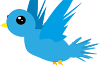
0 Comments