You have to add two sidebar widget sections. But how to do it you don't know? Okey no problem.
It's very easy. Just you have to follow these steps.
1st Step:
Template>> Edit HTML>> Proceed>>>
Find [by pressing Ctrl + F] this code in the template>>>
Search for </b:skin> and add this code above it.
#magazine-left {
width: 45%;
float: left;
}
#magazine-right {
width: 45%;
float: right;
}
2nd Step:
Copy and paste this code where you want ....
<b:if cond='data:blog.url == data:blog.homepageUrl'>
<b:section class='sidebar' id='magazine-left' showaddelement='yes'/>
<b:section class='sidebar' id='magazine-right' showaddelement='yes'/>
<div style='clear: both;'/>
</b:if>
Now Save it and see your two Sidebar section in blogSpot layout.
Thanks to visit my site.
 |
| Two sidebar sections |
It's very easy. Just you have to follow these steps.
1st Step:
Template>> Edit HTML>> Proceed>>>
Find [by pressing Ctrl + F] this code in the template>>>
Search for </b:skin> and add this code above it.
#magazine-left {
width: 45%;
float: left;
}
#magazine-right {
width: 45%;
float: right;
}
2nd Step:
Copy and paste this code where you want ....
<b:if cond='data:blog.url == data:blog.homepageUrl'>
<b:section class='sidebar' id='magazine-left' showaddelement='yes'/>
<b:section class='sidebar' id='magazine-right' showaddelement='yes'/>
<div style='clear: both;'/>
</b:if>
Now Save it and see your two Sidebar section in blogSpot layout.
Thanks to visit my site.





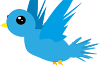
0 Comments